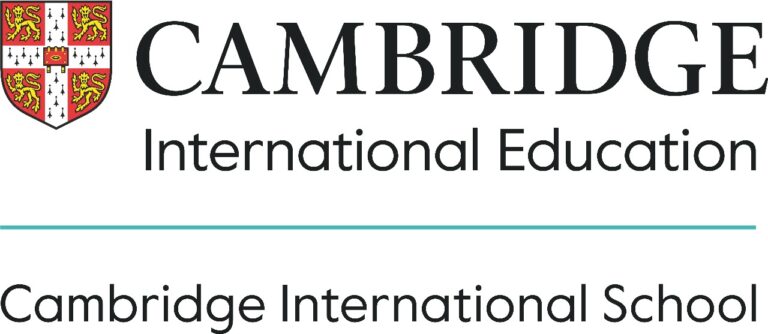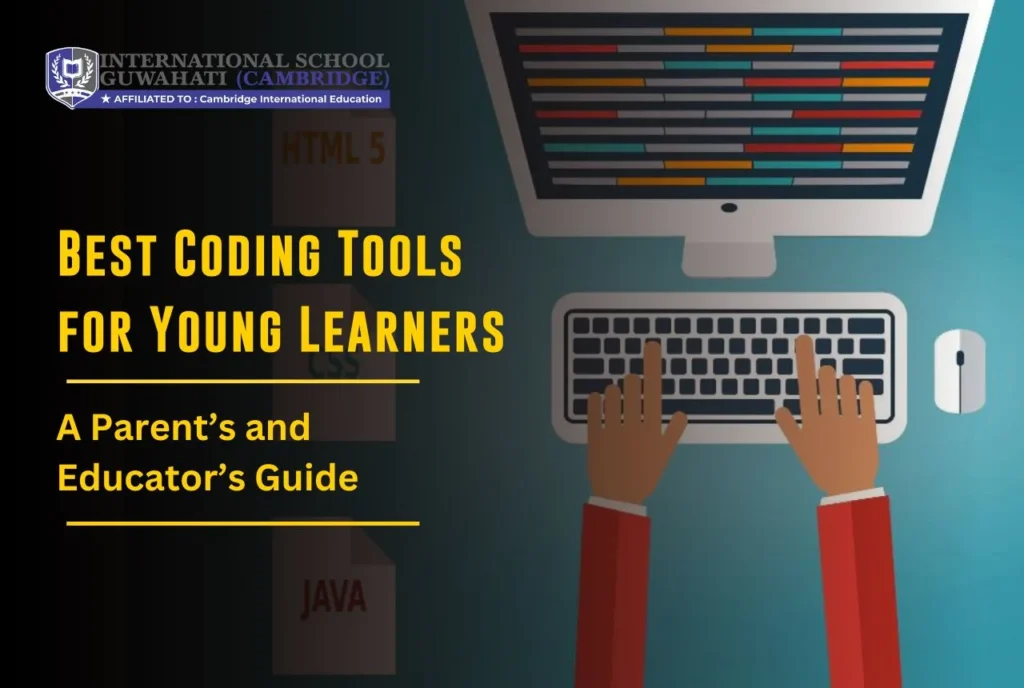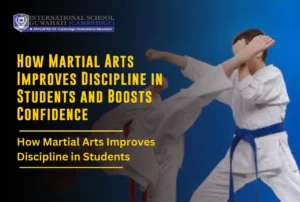![]()
The best coding tools for young learners are transforming how we approach education in 2025. Coding is no longer a niche skill, it’s a foundational part of modern learning. According to a report by the World Economic Forum, nearly 85% of future jobs will require digital skills, with coding among the most in-demand.
For children, learning to code boosts creativity, strengthens problem-solving skills, and nurtures logical thinking from an early age. From simple drag-and-drop games to real coding languages, today’s tools make learning programming fun and accessible. Whether your child is five or sixteen, there are options tailored to their age and learning pace.
In this blog, we’ll explore the 5 best coding tools for young learners, highlighting platforms suitable for kids aged 5 to 16. These tools are interactive, age-appropriate, and designed to grow with your child’s skills. Let’s discover why these tools matter and how to pick the right one.
Why Best Coding Tools for Young Learners Matter in 2025
Educational Benefits of Coding for Children
Coding helps children think differently. It strengthens logical thinking and enhances problem-solving abilities by breaking down complex problems into manageable steps.
It also encourages creativity, as kids design games, animations, and stories. Most importantly, early exposure to coding builds a foundation for future careers, especially in tech-driven fields.
Key Features to Look for in Coding Tools
Choosing the best coding tools for young learners means focusing on:
- Age-appropriate interfaces that make learning intuitive
- A balance of visual programming (blocks) and text-based coding (like Python or JavaScript)
- Progressive difficulty levels to suit growing skill sets
- Built-in community support for idea sharing and collaboration
How Coding Education Has Evolved
Gone are the days of learning to code with just a terminal and textbook. In 2025, coding tools offer gamified learning, making the process engaging and fun.
Many platforms now include partnerships with popular franchises like Minecraft or Star Wars, increasing their appeal. With mobile accessibility and cross-platform support, learning can happen anywhere.
Role of Quality Educational Institutions
Top-tier institutions are now integrating coding into early education. Cambridge International School Guwahati, one of the best IGCSE schools in Assam, emphasizes coding as a core part of its curriculum.
Such integration ensures structured and age-relevant exposure to the best coding tools for young learners.
The 5 Best Coding Tools for Young Learners
1. Scratch and ScratchJr – The Gold Standard for Visual Programming
Developed by the MIT Media Lab, Scratch and ScratchJr are widely recognized as the best coding tools for young learners.
- ScratchJr (ages 5–8) focuses on early logic and storytelling
- Scratch (ages 8–16) allows complex projects with sprites and scripts
- Key features: Drag-and-drop interface, animation tools, and a vibrant online community
- Pricing: Free
- Platform: Web-based, iPad, Android
Why it tops the list: Scratch has a long-standing reputation in educational coding and continues to evolve with new features and global support.
2. Code.org – Structured Learning with Celebrity Appeal
A nonprofit with a mission to democratize computer science, Code.org offers a wide range of engaging coding courses for ages 6 and up.
- Top features:
- Hour of Code activities
- Themed lessons featuring Minecraft, Frozen, and Star Wars
- Teacher dashboard and multilingual support
- Hour of Code activities
- Learning style: Sequential lessons with gamified tasks
- Pricing: Free
- Platform: Web-based
Educational value: With a comprehensive curriculum and wide adoption, Code.org is one of the best coding tools for young learners seeking a structured path.
3. Tynker – Gamified Coding with Progressive Complexity
Tynker uses a game-based approach to teach children how to code, with courses for every level from beginner to advanced.
- Ages: 5–16
- Features:
- Visual block coding that transitions to Python and JavaScript
- Game and app development tools
- Puzzle-solving and interactive challenges
- Visual block coding that transitions to Python and JavaScript
- Learning model: Project-based with gradual progression
- Pricing: Subscription-based with free trial
- Platform: Web and mobile
Unique point: Tynker bridges the gap between play and real-world programming, making it one of the best coding tools for young learners with long-term goals.
4. CodeMonkey – Real Programming Through Gaming
Winner of several edtech awards, CodeMonkey introduces children to actual programming languages through playful storytelling.
- Age range: 5–14
- Courses include:
- CodeMonkey Jr (pre-K, block coding)
- Beaver Achiever (visual stories)
- Banana Tales (Python intro)
- Game Builder (CoffeeScript)
- CodeMonkey Jr (pre-K, block coding)
- Benefits:
- Learn real coding languages
- Highly engaging, game-based approach
- No prior knowledge needed
- Learn real coding languages
- Pricing: Starting at $7/month
- Platform: Web, tablet, Chromebook
Why it stands out: CodeMonkey delivers strong learning outcomes with a fun interface, making it one of the most versatile and best coding tools for young learners.
5. Blockly Games – Google’s Logic-Building Platform
Created by Google, Blockly Games introduces core programming logic using visual blocks that convert to real code.
- Age group: 8+ years
- Main features:
- Interactive puzzles and logic games
- JavaScript and Python code generation
- Real-time feedback
- Interactive puzzles and logic games
- Games included: Puzzle, Bird, Turtle, and more
- Pricing: Free
- Platform: Web-based
Educational focus: Teaches foundational logic and algorithmic thinking, essential skills that define the best coding tools for young learners today.
Choosing the Right Tool for Your Child’s Age and Skill Level
Age-based Recommendations
- Ages 5–7: ScratchJr, CodeMonkey Jr
- Ages 8–12: Scratch, Code.org, Tynker
- Ages 13+: Blockly Games, advanced CodeMonkey courses
Skill Progression Pathway
Start with visual programming to build confidence, then move to text-based coding (like Python or JavaScript). Tailor learning to your child’s interests, whether it’s storytelling, gaming, or app creation.

Tips for Parents and Educators
- Encourage guided exploration while allowing room for creativity
- Choose tools that align with your child’s learning pace
- Enroll them in schools that integrate these tools like Cambridge International School Guwahati, a leader in modern STEM education
Conclusion and Next Steps
These 5 best coding tools for young learners—Scratch, Code.org, Tynker, CodeMonkey, and Blockly Games offer something for every age and interest. Whether you’re a parent or educator, there’s no better time to introduce kids to the world of coding.
Start with a free tool today and watch your child’s digital creativity flourish. And for a truly structured learning environment, consider institutions like Cambridge International School Guwahati, where coding is a part of everyday learning.